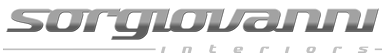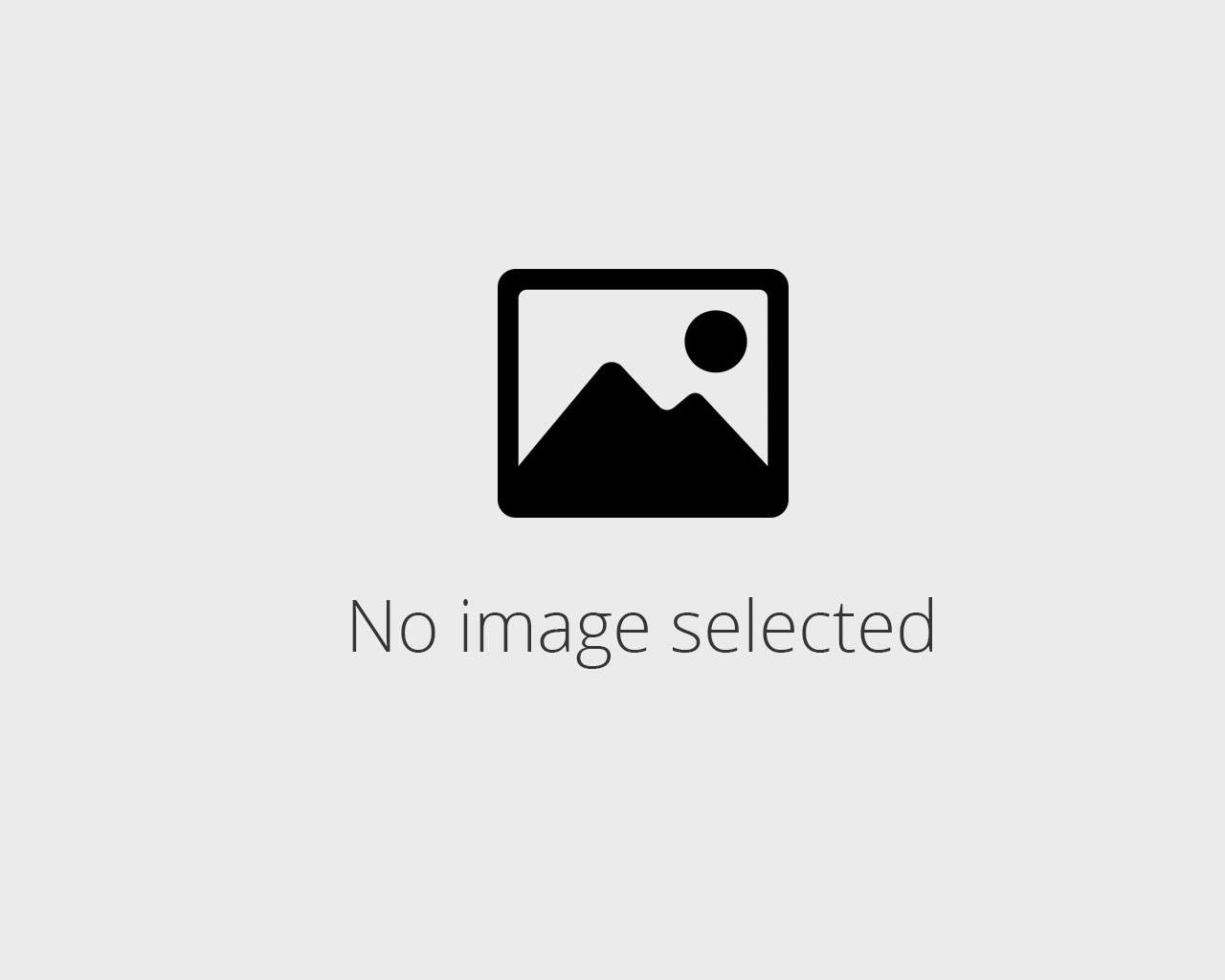Style – Choose between 2 preset styles;
Categories – Select the categories to show;
Module height – Allows you to set the height for the portfolio;
Portfolios to show – Set the number of items to show. Acceptable values are 2-6;
Items offset – Allows you to add the space between the portfolio items;
Animation – Select among 14 appear effects;
Custom CSS Class – Type your own unique class name for the item – this is a useful option for those who want to create a specific style.
For example, you can type custom-style class and then go to Theme options -> General Options -> Custom CSS / JS -> Custom CSS and write your own CSS code with this class to get your own style;
Hover – Allows you to enable or disable the hover effect for the portfolio items;
Mask appear effect – Select the mask appearing hover effect;
Image hover effect – Allows you to choose the image behaviour on hover;
Hover mask settings – Customize the mask style, color, opacity, set the color for the content on hover. You can also enable the frame decoration and customize it;
Hover decoration settings – Allow you to add the main decoration and choose the behaviour for the decoration link;
Typography – Select letter spacing, font size and element tag. You can also choose the custom font family.